VLC download for android 14 (Upside Down Cake)
APK file VLC 3.6.5 compatible with Android 14VLC media player is a free and open source cross-platform multimedia player that plays most multimedia files as well as discs, devices, and network streaming protocols.
This is the port of VLC media player to the Android™ platform. VLC for Android can play any video and audio files, as well as network streams, network shares and drives, and DVD ISOs, like the desktop version of VLC.
VLC for Android is a full audio player, with a complete database, an equalizer and filters, playing all weird audio formats.
VLC is intended for everyone, is totally free, has no ads, no in-app-purchases, no spying and is developed by passionate volunteers. All the source code is available for free.
Features
––––––––
VLC for Android™ plays most local video and audio files, as well as network streams (including adaptive streaming), DVD ISOs, like the desktop version of VLC. It also support disk shares.
All formats are supported, including MKV, MP4, AVI, MOV, Ogg, FLAC, TS, M2TS, Wv and AAC. All codecs are included with no separate downloads. It supports subtitles, Teletext and Closed Captions.
VLC for Android has a media library for audio and video files, and allows to browse folders directly.
VLC has support for multi-track audio and subtitles. It supports auto-rotation, aspect-ratio adjustments and gestures to control volume, brightness and seeking.
It also includes a widget for audio control, supports audio headsets control, cover art and a complete audio media library.
Permissions
––––––––––––
VLC for Android needs access to those categories:
• "Photos/Media/Files" to read your all media files :)
• "Storage" to read your all media files on SD cards :)
• "Other" to check network connections, change the volume, set the ringtone, run on Android TV and display the popup view, see below for details.
Permission Details :
• It needs "read the contents of your USB storage", in to order to read your media files on it.
• It needs "modify or delete the contents of your USB storage", in order to allow deletion of files and store subtitles.
• It needs "full network access", to open network and internet streams.
• It needs "prevent phone from sleeping" in order to prevent... your phone from sleeping when watching a video.
• It needs "change your audio settings", in order to change audio volume.
• It needs "modify system settings", in order to allow you to change your audio ringtone.
• It needs "view network connections" in order to monitor whether device is connected or not.
• It needs "draw over other apps" to start the custom picture-in-picture widget.
• It needs "control vibration" to give feedback on the controls.
• It needs "run at startup" to set recommendations on Android TV launcher screen, only used on Android TV devices.
• It needs "microphone" to provide voice search on Android TV devices, only asked on Android TV devices.
* Improve the playback speed feature
* Fix AV1 playback
* Fix some subtitle download issues
* Lots of behavior and crash fixes
Please sit tight, a new beta is coming soon!
Please sit tight, a new beta is coming soon!
* Fix audio notification icon transparency
* Fix some Android Auto and Android TV behaviors
* Fix opening from other apps
* Bluetooth fixes
* Minor interface fixes
* Crash fixes
* Fix the video playlist mode on TV
* Minor graphical fixes and improvements
* Widget fixes and improvements
* Improve the history settings
* Improve the screenshot feature
* Minor graphical improvements
* Fix some playback issues
* Fix some thumbnail generation issues
* Crash fixes
* Redesign of the audio list, album and about screens
* Improve tablet and foldable support
* Network indexation
* Improved accessibility
* a lot of fixes and improvements
3.5.1:
* Take a screenshot of your video
* Widgets improvements
* Fix UPnP/DLNA files listing
* Fix empty notification icons on Android 4
* Increase the video controls delay when hitting play * Playback fixes
* UI fixes
* Crash fixes
* Redesign of the audio list, album and about screens
* Improve tablet and foldable support
* Network indexation
* Improved accessibility
* a lot of fixes and improvements
* Fix the subtitles not working on some Android 12 devices
* Fix the grid/list button state
* Fix loading of media when opening the app
* Crash fixes
* Fix the subtitles not working on some Android 12 devices
* Fix the grid/list button state
* Fix loading of media when opening the app
* Crash fixes
* Android auto: +/- 10 seconds quick seek
* Playback fixes
* Fix loading of media when opening the app
* Crash fixes
* Allow sorting albums by artist
* Fix some RTL issues
* Improve playback resume
* Persist audio player time mode
* Crash fixes
* Video group improvements
* Fix playlist items management
* Multiple interface fixes and improvements
* Samba network fixes
* Crash fixes
* Audio: chapter selection for audio books
* TV: improve PiP behavior
* Video player: increase icons' size
* Thumbnails: fix quality issue
* Fix Chromecast disconnection
* Remove sliders haptic feedback
* Crash fixes
* Fix app not launching if installed on SD card on some Android versions
* Improve DVD/BD menu support
* Fix crash in audio category
* Fix network server edition
* Fiw subs not loaded on video playback restoration
* Fix loading states in lists when content is empty
* TV: Fix video playback restoration
* Fix crashes
VLC:
* Security fixes
* AV1 decoding performances improvement
* Do not show controls overlay on seek gestures
* Fix crashes
* Improve browser performances
* Fix videos playlist restoration in player
* Fix podcast playback sometimes not saved
* Fix crashes
VLC:
* Improve SMB 2/3 performances
* Fix video as audio playback resume
* Video player: Correctly apply extra title
* misc. crash fixes
* Fix PiP aspect ratio
* Fix Media library loading on Android Auto
* Fix album view thumbnail size
* Fix double tap timing issue
* Misc. fixes
TV:
* Fix browsers showing 65 first files only
* Fix background transitions
* Fix flickering in browsers
* Fix subs dl focus for DPAD navigation
* Fix video count on TV main screen
* Add Group videos by name feature
* Subtitles are now saved in the media folder when possible
* Video player controls reorganization
* Improve SMBv2 support
* Improve media titles
- Video: Fix subtitles lost on multitasking
- Fix media loading & page refresh, it could sometimes fail
- Misc. crash fixes
Chrome OS:
- Prevent video playback to be stopped on laptop <-> tablet modes switch
- Disable volume/brightness touch gestures
TV:
- Leave video player when device is shut down
LibVLC:
- Fix vtt subtitles rendering
- Updated youtube lua scripts
* Fix external device detection, should fix medialibrary issues
* Fix keyboard not shown on search
* Fix crash when no brightness setting is found
* Fix crash in player option when no chapter is found
* Updated translations
* Misc. fixes
VLC:
* updated on v3.0.7 with security fixes
* dav1d decoder v0.3.1
* Fix video player stopped after multitasking
* Fix sleep timer in audio player
* Fix sorting impossible after categories switch
* Fix History not always refreshed
* Various bugfixes and UI improvements
TV:
* Fix Medialibrary not scanned at startup
* Add a 'refresh' card
* minSDK is now 17 (Android 4.2)
* Onboarding screen for new users
* Option to group videos by folders
* Android Auto is back!
* External storages support on Chromebooks (ChromeOS v72+)
* Launcher shortcuts
* OTG devices browsing
* A-B repeat
* Sorting preferences are now saved
* Improve support of very large media libraries
TV:
* Homescreen channels
* Media sorting and videos grouping
* Manual network share setting
VLC:
* SMB 2/3
* AV1 software decoding
* minSDK is now 17 (Android 4.2)
* Onboarding screen for new users
* Option to group videos by folders
* Android Auto is back!
* External storages support on Chromebooks (ChromeOS v72+)
* Launcher shortcuts
* OTG devices browsing
* A-B repeat
* Sorting preferences are now saved
* Improve support of very large media libraries
TV:
* Homescreen channels
* Media sorting and videos grouping
* Manual network share setting
VLC:
* SMB 2/3
* AV1 software decoding
* Fix subtitles not reloaded when multitasking
* Fix forward/rewind actions with Assistant
* Improve video player accessibility descriptions
* Stability improvements
* Misc. fixes
TV:
* Video player: improve use of seekbar with remote
* Fix crashes in main screen
* Restore recommendations on Oreo
VLC:
* Update VLC core
Application:
* Audio digital output (passthrough) is now disabled by default
* Fix video seek at wrong time on playback resume
* Fix renderer staying 'connected' when wifi is turned off
* Video tracks selector in video player
* Fix load last playlist from headset on Android 2-4
* Misc. fixes
VLC:
* Chromecast improvements
* stabilization
* Chromecast support (beta)
* Playlist files are now scanned
* Faster seek in videos
* Delete now possible SD Cards
* Fixed delete on Oreo devices
* Options to disable subs auto-loading
* Fixed artists/Album classification
* Performance improvements
* Misc. fixes
- LicenseFree
- File nameVLC
- File Version3.6.5
- Package nameorg.videolan.vlc
- Uploaded2025/15/05
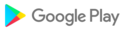
- CategoryVideo Players & Editors
- DeveloperVideolabs
- Developer sitehttp://www.videolan.org
- Developer emailvideolan.android@gmail.com
- Permissionsshow (24)
